Connecting Manda to Slack (Individual User)
Manda works best when it can chat to you!
Follow these simple steps to connect Slack and start chatting with Manda directly from your workspace:
1. Log in to your Project Manda account.
2. Go to the Integrations page
3. Head to the Chat section.
4. Click Add to Slack.
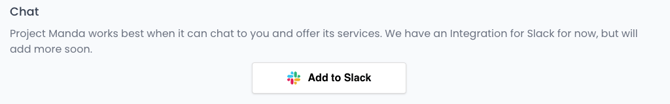
1. Log in to your Project Manda account.
2. Go to the Integrations page
3. Head to the Chat section.
4. Click Add to Slack.
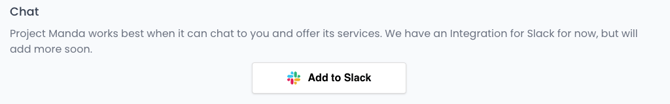
Review & Approve Permissions
Slack will ask you to review the permissions Manda needs.
Once you approve, you're all set!
✅ You're connected!
You can now interact with Manda directly in Slack.
Need help getting started?
Check out our Quick Guide to Chatting with Manda