Create a Zoom App for Manda Integration
This guide is for organisations using Google Calendar who prefer to meet via Zoom and want to enable Manda to create and schedule Zoom meetings in their workplace.
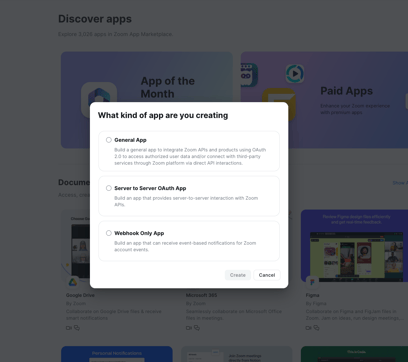
Step 1: Access the Zoom Marketplace
- Go to the Zoom Marketplace: https://marketplace.zoom.us/
- Click Develop (located in the top right corner of the screen)
- Click Build an App
Step 2: Create Your App
On the pop-up window, select:
- Server to Server OAuth App
- Name your app: Project Manda or Manda
- Add this short description: "This app is created to allow Manda, the AI calendar assistant to setup zoom meetings"
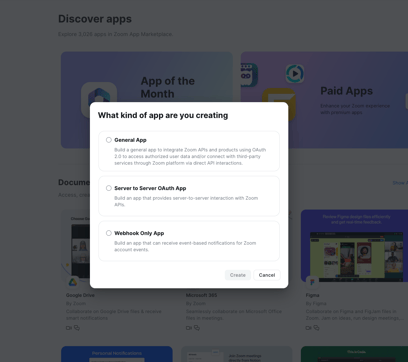
Step 3: Save Your App Credentials
On the App Credentials page, you'll need to save the following information:
- Account ID
- Client ID
- Client Secret
Important: Send these credentials to support@projectmanda.com (or your designated Project Manda contact). For security, we recommend using a secure sharing tool like https://scrt.link/

Step 4: Update App Information
- Navigate to the Information tab
- Update the app name to Manda
- Complete the company information
- Fill in the Developer Contact Information (use your organisation's details)
Step 5: Add Required Scopes
Head to Add Scopes and add the following permissions:
Meeting Management
- meeting:write:meeting:admin
Allows Manda to create meetings - meeting:read:past_meeting:admin
Allows access to read details of past meetings - meeting:read:list_meetings:admin
Allows Manda access to list meetings for users in the account - meeting:read:list_past_instances:admin
Allows Manda access to list past instances of recurring meetings - meeting:read:list_past_participants:admin
Allows Manda access to list participants from past meetings - report:read:user:admin
Allows Manda to access attendance data for Ad hoc meetings
User Management
- user:read:list_users:admin
Allows Manda access to read and list user information across the account - user:read:user:admin
Allows Manda to read user information
Transcription & Analytics
- cloud_recording:read:recording_analytics_summary:admin
Allows Manda access to read analytics summary data for cloud recordings - cloud_recording:read:meeting_transcript:admin
Allows Manda access to read meeting transcripts from cloud recordings - cloud_recording:read:list_recording_files:admin
View cloud recordings within the Zoom instance

Step 6: Activate Your App
- Go to the Activation tab
- Click Activate your app
 You're Done!
You're Done!
Your Zoom app is now ready for Manda integration. The Project Manda team will use the credentials you provided to connect the service to your Zoom account.